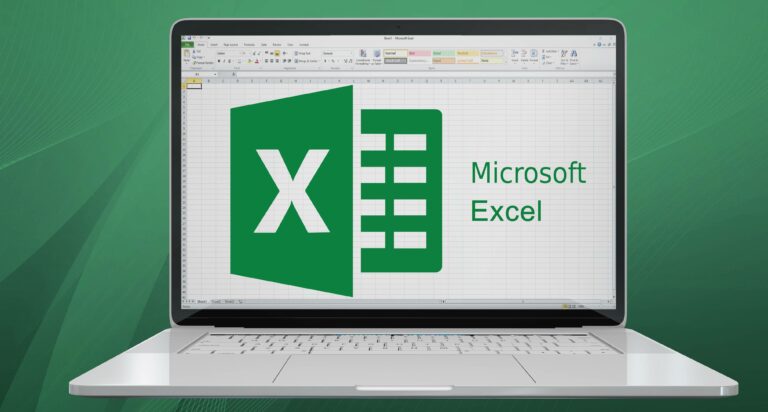Descriptions:
This course will teach you how to use the most common and useful features of Microsoft Excel and Google Sheets, two popular spreadsheet applications that can help you organize, analyze, and present data. You will learn how to perform simple calculations, input and edit data, use conditional formatting, create charts and graphs, and use basic formulas and functions. You will also learn how to work with CSV files, macros, and password protection. This course is suitable for anyone who wants to improve their spreadsheet skills for personal or professional use.
Course Objectives:
- Understand Microsoft Excel and Google Sheets terminology and interface
- Perform simple calculations and use fill handle
- Input, sort, filter, and edit data
- Use conditional formatting functions
- Create charts, graphs, and pivot tables
- Use basic formulas and functions, such as AVERAGE, SUM, SUMIF, COUNTIF, IF, VLOOKUP, etc.
- Work with CSV files and macros
- Protect your workbooks with password and block specific cells
Delivery: Online – Weekdays & Weekends
Duration: 1 Month
Pre-requisite: